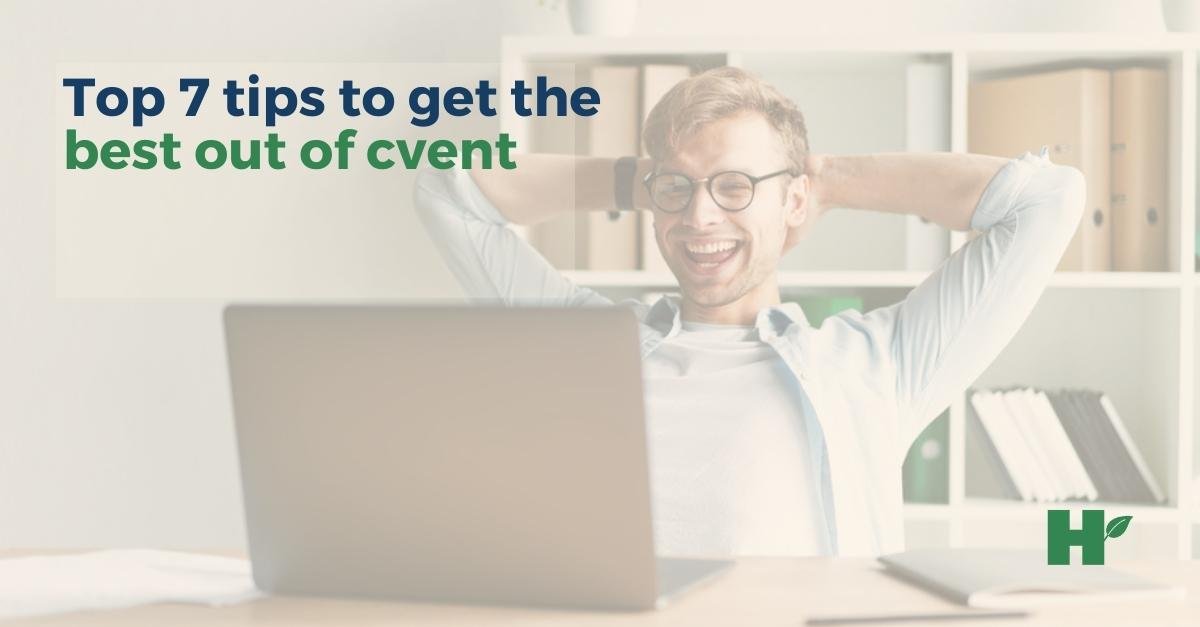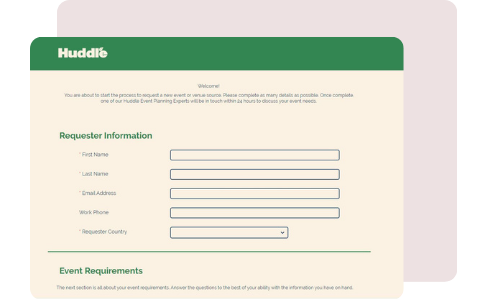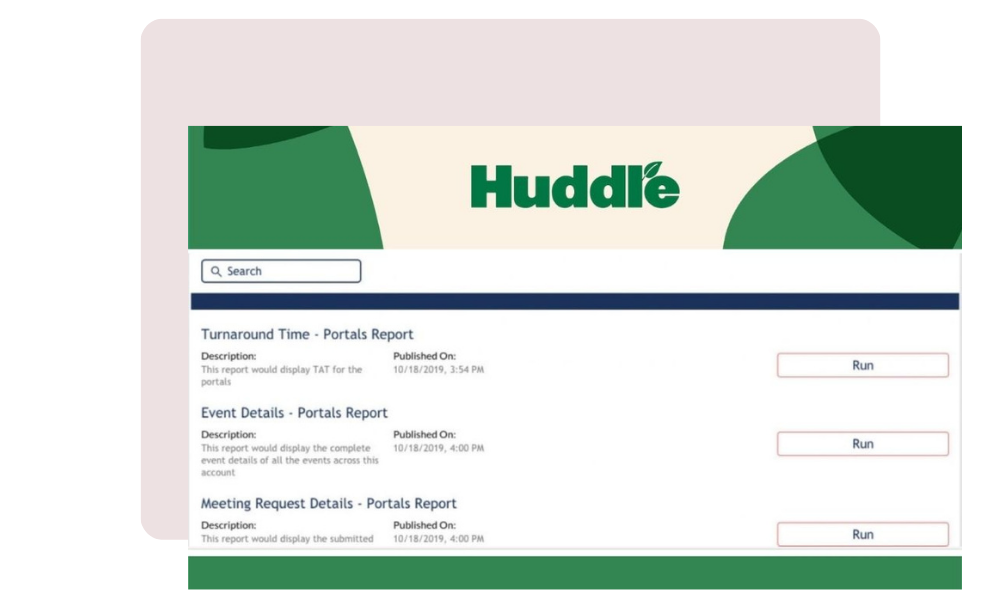Cvent is a leader in the event technology space and we have worked with them for over a decade. We have seen the event management platform implemented in a huge range of organizations and across many industries, and we have learned a LOT along the way. Check out our TOP 7 TIPs for ensuring you are getting the most from your event management platform.
-
Build registration site templates
Setting up templates for event registration sites can be a huge time saver for event planners. We start by reviewing the entire event program and grouping the events into categories. For example, you might have a group of webinars, a few internal conferences, a training program, some simple meetings and a large user conference in your program. Most planners find that the registration process needed is very similar for events within the same category. Next, create a template for each category of event. Include the elements required for the most complex event within that particular category. You may want to have your design team create a series of on-brand banner images and other brand assets that will work for each category of event. Then you are ready to go! Instead of starting from the beginning for each registration build, simply clone the relevant template, delete any parts that are not needed for this event, select your pre-prepared branding elements and you’re done!
2. Utilize the built-in calendar function
Cvent’s calendar function is such a useful tool and one that we see many clients overlook. Set up your calendar to provide the views planners need to be able to avoid event overlap and to provide the team with full visibility across your entire program. Not only is this a great planning tool, but it can help with strategic procurement. When you see that you have four events all in the same city coming up, you may then have the opportunity to pick the best location for the events and negotiate a discounted rate!
3. Set up a meeting request form
Cvent’s meeting request form (MRF) may just sound like a simple communication element, but it is actually a powerful and efficient tool for capturing all the data you need to strategically manage your meetings and events program. When it is designed correctly, your MRF can automate your event approval processes, capture information on which events are being planned, by who and what is being spent. Having historical information about what events have been run in the past is invaluable for setting policy and strategy for the future of your program.
4. Set up a meetings management workflow
Taking the time to set up your meetings management workflow really pays big dividends as you use the tool to plan your events. Your meetings management workflow will help you stay organized with task lists for each member of the team and will ensure policy compliance by managing access and approval rights for each user. With the use of automatic notifications and triggers your event data will always stay up to date and notify the right people at the right time of the required next steps. Don’t have a Meetings and Events Policy? No problem. Contact us below to have one of our experts put together a customized policy for your organization.
5. Build automated reports
Meeting and event planning is increasingly about effectively managing large amounts of data. With the advent of virtual events, there is even more data to manage and the lines between digital marketing and e event management have become more and more blurred. Gone are the days when event planners managed events with a bunch of excel spreadsheets! That is just too labor intensive and involves too much margin for human error. Your cvent platform allows you to build customized reports to automate your data and have it flow into downloadable reports, dashboards and other applications like Salesforce. Some of the most common automated reports event planners use are registration reports, rooming lists and transportation manifests, but with the correct set-up, the possibilities are endless!
6. Set up an access portal
Access portals can be used for a wide variety of functions, but one way we like to use them is to provide access to customized reporting for anyone that needs reporting visibility but not a user license. Does your Head of events, CMO or CFO want access to live reports without having to take up one of your user licenses? This is great way to provide them access to a customized view of your meeting and events data. Access portals can also house the Meeting Request Form, reports and calendars all in one place so everyone has the tools they need at their fingertips.
7. Use cross event reporting
Cross event reports are an excellent tool for getting visibility across multiple events. Use these in conjunction with your MRF to get a full picture of all the events you have done for the year including which destinations were proposed and which ones were selected. View data on which attendees have attended multiple events and how many people registered but didn’t show up including the cost of ‘no-shows’ to your program. You can also use cross event reports to gauge if you are launching your registration sites at the optimal time to maximize return on investment for your program. So much great data!
Book a FREE 30 minute session with one of our event technology experts for help implementing these tips and many more!
And contact us here to learn more about how to get the best value from your Cvent platform.